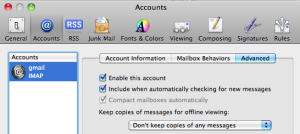 Hard drive space getting tight? You may not be aware that you are storing large quantities of mail on your hard drive. I found out that I was using 12 GB of space for the sake of offline viewing which virtually never happens. If you’d like to reclaim that space you can go to mail preferences then to accounts and select “Don’t keep copies of any messages” under “Keep copies of messages for offline viewing”. You may choose to take a more conservative approach and select one of the other options. I ended up opting for the option of keeping all the messages but not keeping the attachments. That cut the footprint in half.
Hard drive space getting tight? You may not be aware that you are storing large quantities of mail on your hard drive. I found out that I was using 12 GB of space for the sake of offline viewing which virtually never happens. If you’d like to reclaim that space you can go to mail preferences then to accounts and select “Don’t keep copies of any messages” under “Keep copies of messages for offline viewing”. You may choose to take a more conservative approach and select one of the other options. I ended up opting for the option of keeping all the messages but not keeping the attachments. That cut the footprint in half.